Adobe Premiere Pro
Κωδ. PR22
-
EUR
€
€ 270,00
To Adobe Premiere Pro είναι το κορυφαίο πρόγραμμα δημιουργίας και επεξεργασίας βίντεο, μοντάζ και animation. Είναι απαραίτητο εργαλείο για βιντεογράφους, γραφίστες, μοντέρ και γενικότερα για όποιον επιθυμεί να ασχοληθεί με τον χώρο της επεξεργασίας video επαγγελματικά.
Η ύλη των μαθημάτων Adobe Premiere καλύπτεται βήμα βήμα και δεν χρειάζονται ήδη υπάρχουσες γνώσεις για να το παρακολουθήσει κάποιος. Με την ολοκλήρωση των μαθημάτων ο εκπαιδευόμενος θα έχει αποκτήσει μεγάλη εξοικείωση και γνώση του περιβάλλοντος και των εργαλείων του προγράμματος.
Τα μαθήματα Adobe Premiere γίνονται με την μορφή της σύγχρονης εκπαίδευσης δηλαδή Live με τον καθηγητή.
Μπορείτε να τα παρακολουθήσετε είτε Online είτε στις εγκαταστάσεις μας στο κέντρο της Πάτρας.
Παρακάτω μπορείτε να δείτε αναλυτικά την εκπαιδευτική ύλη που θα διδαχθείτε για το πρόγραμμα Adobe Premiere Pro.
Section 1: Premiere Pro Intro
- Starting a new project
- Workspace and layouts customization
- Importing Media and organizing them
Section 2: Video Editing Basics
- Starting a sequence
- Getting to know the Timeline
-Adding video / audio clips to the timeline
-Syncing Audio with video (in case of a mic)
- Editing Tools
- Keyframes
- Basic Effect Controls: Opacity/Position/Scale/Rotation
- Secondary effect controls: Blend Mode/Shapes
- Export Settings
- Recap
- Exercise
Section 3: Adding aesthetic to the videos
- Time flow (Speed Up, Reverse Speed, Slow Down)
- Video Nests
-Basic Effect controls Combination example (Speed up, blend mode)
-Video Masks and crop
- Recap
- Exercise
Section 4: Video and Audio Transitions
- How to add video and audio transitions in Premiere Pro
- How to customize video/Audio transitions
-Custom transitions with Adjustment layers and basic spin / blur motion effects,
- Recap
- Exercise
Section 5: Titles and graphics animation.
- Introduction to the text Basic Effects (Fill/Stroke/Color/Size)
- Essential Graphics Panel (Text templates)
-Animating text (Position/Rotation/Scale/Opacity)
-Scrolling credits
- Recap
-Exercise
Section 6: Video Effects
- How to apply and edit effects in a video
- Animate the effects with keyframes
-Main effects that you will need (Blur, Warp Stabilizer, Green Screen, Stylize)
- Recap
- Exercise
Section 7: Color grading and Film looks
- White Balance , Exposure, Saturation
- Lumetric color effect
-Change/Remove a specific color
-Warm and Bright color grading
-Cool and Darker color grading
-Desaturated Color grade
-Film Noir look (B&W)
-Recap
-Exercise
Section 8: Terminology & Definitions
- Video Resolutions
- Aspect Ratio
-Chroma Keying
-Alpha channel
- Motion Curves
- Codecs and video formats
- Compression , Bit rate, Bit depth
- Frame rate per second (FPS)
- Premiere Pro vs After Effects (AE)
Section 9: Extras
- Keyboard shortcuts
- Relinking missing footage
-Screen Rulers and Safe margins
-Video inside text
-Vintage look
- Film burns and lens flare effects
- How to stabilizy shaky camera
- Remove background audio noise
- Responsive design – time & position
- Frame Export
- Editing Nests (Opacity, Speed)
- Marking and labelling videos
Mε την πλήρη παρακολούθηση του σεμιναρίου, λαμβάνετε από την WEBIA ΚΔΒΜ Βεβαίωση Παρακολούθησης.
Ο υποψήφιος μετά από εξετάσεις μπορεί να αποκτήσει την πιστοποίηση:
- Adobe Certified Professional in Digital Video Using Adobe Premiere, την κατασκευάστρια εταιρία μέσω του φορέα Pearson VUE.
Η Webia αποτελεί επίσημο εξεταστικό κέντρο της Pearson VUE.
- Μετρητά
- Με ευέλικτους τρόπους πληρωμής μετά από συνεννόηση.
- Μέχρι 6 άτοκες μηνιαίες δόσεις μέσω πιστωτικής κάρτας.
| Χαρακτηριστικά | |
| Ύλη | <style> .mp2 { padding: 40px; line-height: 1.2; text-align:left; background-color:#fff;} </style> <div class="mp2"> <p style="line-height: 1.2;text-align:left;color: #000;"> Παρακάτω μπορείτε να δείτε αναλυτικά την εκπαιδευτική ύλη που θα διδαχθείτε για το πρόγραμμα Adobe Premiere Pro. <br><br> <span style="color: rgb(0, 0, 0); font-weight: bold;">Section 1: Premiere Pro Intro </span><br> <span style="color: rgb(0, 0, 0);"> - Starting a new project</span><br> <span style="color: rgb(0, 0, 0);"> - Workspace and layouts customization</span><br> <span style="color: rgb(0, 0, 0);"> - Importing Media and organizing them</span><br><br> <span style="color: rgb(0, 0, 0); font-weight: bold;">Section 2: Video Editing Basics</span><br> <span style="color: rgb(0, 0, 0);"> - Starting a sequence</span><br> <span style="color: rgb(0, 0, 0);"> - Getting to know the Timeline</span><br> <span style="color: rgb(0, 0, 0);"> -Adding video / audio clips to the timeline</span><br> <span style="color: rgb(0, 0, 0);"> -Syncing Audio with video (in case of a mic)</span><br> <span style="color: rgb(0, 0, 0);"> - Editing Tools</span><br> <span style="color: rgb(0, 0, 0);"> - Keyframes</span><br> <span style="color: rgb(0, 0, 0);"> - Basic Effect Controls: Opacity/Position/Scale/Rotation</span><br> <span style="color: rgb(0, 0, 0);"> - Secondary effect controls: Blend Mode/Shapes</span><br> <span style="color: rgb(0, 0, 0);"> - Export Settings</span><br> <span style="color: rgb(0, 0, 0);"> - Recap</span><br> <span style="color: rgb(0, 0, 0);"> - Exercise</span><br><br> <span style="color: rgb(0, 0, 0); font-weight: bold;">Section 3: Adding aesthetic to the videos </span><br> <span style="color: rgb(0, 0, 0);"> - Time flow (Speed Up, Reverse Speed, Slow Down)</span><br> <span style="color: rgb(0, 0, 0);"> - Video Nests</span><br> <span style="color: rgb(0, 0, 0);"> -Basic Effect controls Combination example (Speed up, blend mode)</span><br> <span style="color: rgb(0, 0, 0);"> -Video Masks and crop</span><br> <span style="color: rgb(0, 0, 0);"> - Recap</span><br> <span style="color: rgb(0, 0, 0);"> - Exercise</span><br><br> <span style="color: rgb(0, 0, 0); font-weight: bold;">Section 4: Video and Audio Transitions </span><br> <span style="color: rgb(0, 0, 0);"> - How to add video and audio transitions in Premiere Pro</span><br> <span style="color: rgb(0, 0, 0);"> - How to customize video/Audio transitions</span><br> <span style="color: rgb(0, 0, 0);"> -Custom transitions with Adjustment layers and basic spin / blur motion effects,</span><br> <span style="color: rgb(0, 0, 0);"> - Recap<br> <span style="color: rgb(0, 0, 0);"> - Exercise</span><br><br> <span style="color: rgb(0, 0, 0); font-weight: bold;">Section 5: Titles and graphics animation. </span><br> <span style="color: rgb(0, 0, 0);"> - Introduction to the text Basic Effects (Fill/Stroke/Color/Size)</span><br> <span style="color: rgb(0, 0, 0);"> - Essential Graphics Panel (Text templates)</span><br> <span style="color: rgb(0, 0, 0);"> -Animating text (Position/Rotation/Scale/Opacity)</span><br> <span style="color: rgb(0, 0, 0);"> -Scrolling credits</span><br> <span style="color: rgb(0, 0, 0);"> - Recap</span><br> <span style="color: rgb(0, 0, 0);"> -Exercise</span><br><br> <span style="color: rgb(0, 0, 0); font-weight: bold;">Section 6: Video Effects </span><br> <span style="color: rgb(0, 0, 0);"> - How to apply and edit effects in a video</span><br> <span style="color: rgb(0, 0, 0);"> - Animate the effects with keyframes</span><br> <span style="color: rgb(0, 0, 0);"> -Main effects that you will need (Blur, Warp Stabilizer, Green Screen, Stylize)</span><br> <span style="color: rgb(0, 0, 0);"> - Recap</span><br> <span style="color: rgb(0, 0, 0);"> - Exercise</span><br><br> <span style="color: rgb(0, 0, 0); font-weight: bold;">Section 7: Color grading and Film looks</span><br> <span style="color: rgb(0, 0, 0);"> - White Balance , Exposure, Saturation</span><br> <span style="color: rgb(0, 0, 0);"> - Lumetric color effect</span><br> <span style="color: rgb(0, 0, 0);"> -Change/Remove a specific color</span><br> <span style="color: rgb(0, 0, 0);"> -Warm and Bright color grading</span><br> <span style="color: rgb(0, 0, 0);"> -Cool and Darker color grading</span><br> <span style="color: rgb(0, 0, 0);"> -Desaturated Color grade</span><br> <span style="color: rgb(0, 0, 0);"> -Film Noir look (B&W)</span><br> <span style="color: rgb(0, 0, 0);"> -Recap</span><br> <span style="color: rgb(0, 0, 0);"> -Exercise</span><br><br> <span style="color: rgb(0, 0, 0); font-weight: bold;">Section 8: Terminology & Definitions</span><br> <span style="color: rgb(0, 0, 0);"> - Video Resolutions</span><br> <span style="color: rgb(0, 0, 0);"> - Aspect Ratio</span><br> <span style="color: rgb(0, 0, 0);"> -Chroma Keying</span><br> <span style="color: rgb(0, 0, 0);"> -Alpha channel</span><br> <span style="color: rgb(0, 0, 0);"> - Motion Curves</span><br> <span style="color: rgb(0, 0, 0);"> - Codecs and video formats</span><br> <span style="color: rgb(0, 0, 0);"> - Compression , Bit rate, Bit depth</span><br> <span style="color: rgb(0, 0, 0);"> - Frame rate per second (FPS)</span><br> <span style="color: rgb(0, 0, 0);"> - Premiere Pro vs After Effects (AE)<br><br> <span style="color: rgb(0, 0, 0); font-weight: bold;">Section 9: Extras</span><br> <span style="color: rgb(0, 0, 0);"> - Keyboard shortcuts</span><br> <span style="color: rgb(0, 0, 0);"> - Relinking missing footage</span><br> <span style="color: rgb(0, 0, 0);"> -Screen Rulers and Safe margins</span><br> <span style="color: rgb(0, 0, 0);"> -Video inside text</span><br> <span style="color: rgb(0, 0, 0);"> -Vintage look</span><br> <span style="color: rgb(0, 0, 0);"> - Film burns and lens flare effects</span><br> <span style="color: rgb(0, 0, 0);"> - How to stabilizy shaky camera</span><br> <span style="color: rgb(0, 0, 0);"> - Remove background audio noise</span><br> <span style="color: rgb(0, 0, 0);"> - Responsive design – time & position</span><br> <span style="color: rgb(0, 0, 0);"> - Frame Export</span><br> <span style="color: rgb(0, 0, 0);"> - Editing Nests (Opacity, Speed)</span><br> <span style="color: rgb(0, 0, 0);"> - Marking and labelling videos</span><br><br> </p> </div> |
| Πιστοποιήσεις | <style> .mp2 { padding: 40px; line-height: 1.2; text-align:left; background-color:#fff;} </style> <div class="mp2"> <p style="line-height: 1.2;text-align:left;color: #000;">Mε την πλήρη παρακολούθηση του σεμιναρίου, λαμβάνετε από την WEBIA ΚΔΒΜ Βεβαίωση Παρακολούθησης.<br></br> Ο υποψήφιος μετά από εξετάσεις μπορεί να αποκτήσει την πιστοποίηση:<br><br> - Adobe Certified Professional in Digital Video Using Adobe Premiere, την κατασκευάστρια εταιρία μέσω του φορέα Pearson VUE.<br><br> </p></br> <p style="line-height: 1.2;text-align:left;color: #000;"> Η Webia αποτελεί επίσημο εξεταστικό κέντρο της Pearson VUE. </br> </p> </div> |
| Τρόποι Πληρωμής | <style> .mp2 { padding: 40px; line-height: 1.2; text-align:left; background-color:#fff;} </style> <div class="mp2"> <p style="line-height: 1.2;text-align:left;color: #000;"> - Μετρητά<br><br> - Με ευέλικτους τρόπους πληρωμής μετά από συνεννόηση. <br><br> - Μέχρι 6 άτοκες μηνιαίες δόσεις μέσω πιστωτικής κάρτας.<br><br> </p> </div> |
| Χαρακτηριστικά Προγράμματος | |
| Συνολικές Ώρες | 15 |
| Πιστοποίηση | Δεν περιέχεται στην τιμή |
| Εκπαίδευση | Live με καθηγητή |
| Υποστήριξη | Ναι |
| Επίπεδο | Basic |
| Χαρακτηριστικά Προγράμματος | |
| 15 | |
| Δεν περιέχεται στην τιμή | |
| Live με καθηγητή | |
| Ναι | |
| Basic | |

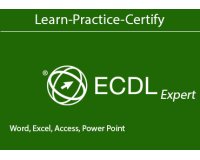 ECDL EXPERT 200
ECDL EXPERT 200  EXCEL EXPERT
EXCEL EXPERT  Excel για Λογιστές
Excel για Λογιστές  ΧΕΙΡΙΣΜΟΣ Η/Υ ECDL PLUS
ΧΕΙΡΙΣΜΟΣ Η/Υ ECDL PLUS  ΧΕΙΡΙΣΜΟΣ Η/Υ για ΑΣΕΠ (ECDL, ACTA)
ΧΕΙΡΙΣΜΟΣ Η/Υ για ΑΣΕΠ (ECDL, ACTA)  Front and Backend Developer
Front and Backend Developer  C++
C++  Python by CISCO NETWORKING ACADEMY
Python by CISCO NETWORKING ACADEMY  Ειδικός Διαχείρισης ESHOP
Ειδικός Διαχείρισης ESHOP  PHP & MYSQL
PHP & MYSQL  CCNA
CCNA  Cisco IT Essentials
Cisco IT Essentials  VBA
VBA  Διαχείριση έργων με το Primavera
Διαχείριση έργων με το Primavera  SPSS
SPSS  GIS
GIS  Photoshop
Photoshop  Security - Προσωπικό ΙΕΠΥΑ
Security - Προσωπικό ΙΕΠΥΑ  AutoCAD Core (2D)
AutoCAD Core (2D)  AutoCAD Professional (2D/3D)
AutoCAD Professional (2D/3D)  3D Studio Max
3D Studio Max  Adobe After Effects
Adobe After Effects  Adobe Premiere Pro
Adobe Premiere Pro  Google Ads Web Marketing
Google Ads Web Marketing  Facebook & Instagram Web Marketing
Facebook & Instagram Web Marketing  E-Commerce Marketing
E-Commerce Marketing 



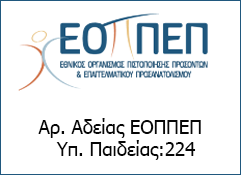
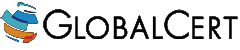
About